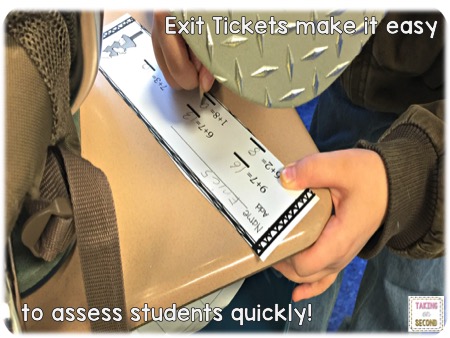This weeks topic of study was on small group instruction. Something I want to go smoothly in my classroom. I know what I want and can vision it, I just have a hard time figuring out how to put it into action. My problem with doing small group instruction is combining it with math independent group time.
Last year was the first year that I tried out Math groups and small group instruction in my classroom. I did math groups similar to Daily 5. Aimee and I sat down before the start of last school year and decided what we wanted our Daily Math groups to be. We decided that one of the rotations would be Math with the Teacher. This worked out great except that when the students came to work with me, I found that our time would always run over. Therefore, I couldn't meet with all the groups everyday. On top of that, during my small group instruction was when the students completed the math practice portion of the daily lesson. We use Envision Math. I teach one lesson per day generally. Does anyone else use Envision Math and teach one lesson per day (in second grade). Even teaching one lesson per day, I can't teach every chapter.
After a year of always running behind and trying to figure out how I was going to meet with four groups a day, I knew I needed to do something else next year. Now comes new planning time with Aimee and I. We actually just sat down and talked about how we want our math group instruction to flow. While we still don't have all of the answers, and haven't even tested it out to see if our ideas will work, we both are thinking along the same lines, and trying to come up with a plan.
We are trying to figure out when to do the practice part of the worksheet (lesson) for the day. Does anyone else use Envision along with Math groups? If so, I would love to hear from you. How do you fit it all in, what does your schedule look like, etc.?
We think we are going to try and combine The Primary Gal's Differentiation Workstation Plan,
The Daily 5 (Math), and small group instruction to do our group work and workstation rotation next year (more info to come about this). We still are uncertain of what we are going to teach during our small group instruction. However, we visualize doing differentiation during this time. You can find a link to the Primary Gal's Blog Post on Small Group Instruction and Differentiation here.
Last year when deciding what groups to place the students in, I gave a STAR Math Assessment. I place my students into small group instruction time based on their level from this assessment. It worked out great, because I can spend more time with my lower level students, and less time with my higher level students. The one thing I want to do next year, is take my higher level students to another level by challenging them during small group instruction time. Any ideas or thoughts?
I look forward to reading everyone else's blog posts about Small Group Instruction. You can check them out below and enter a giveaway! Enjoy!




























![yououghtaknowbloghopbanner_thumb[9]](https://blogger.googleusercontent.com/img/b/R29vZ2xl/AVvXsEhHQ0fZydi10qSXcmkrmAnHop96Cn_VEQBKUE0d8pHmrUeSr0esoTcmIIq0TzUKA62GPpeGdBBOPf2DfvrouK8zWpNxvMT52Duq9GiJC0qpg9mRvT-SmF0iqhgQePKVaySWWS02Jt3CFZs/?imgmax=800)













.png)